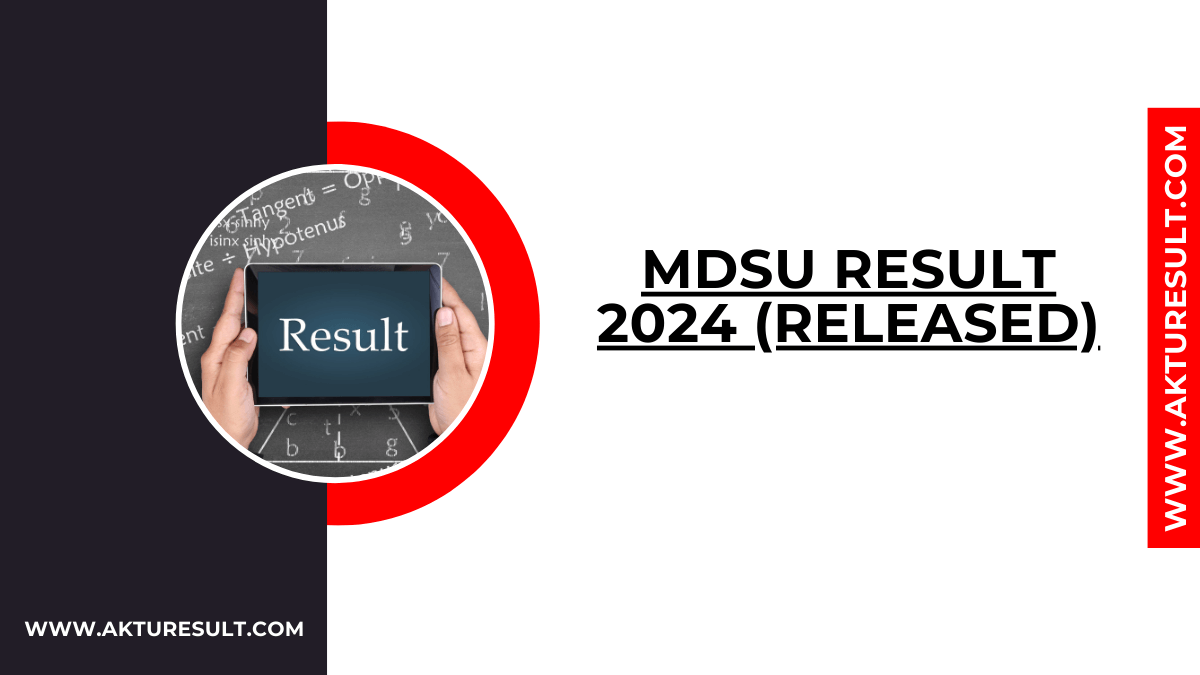MDSU Result 2024:-Maharshi Dayanand Saraswati University (MDSU), Ajmer has officially released the results for the 1st, 2nd, and 3rd year students of Bachelor’s of Science, Commerce, and Arts programs. Students who participated in the offline exams for these courses can now Save and check their results by visiting the official university website at mdsuexam.org.
MDSU Result 2024 Overview
MDSU, Ajmer has announced the results for the undergraduate exams (BA, BSc, and BCom) for the 1st, 2nd, and 3rd years. The results are available as digital mark sheets on the university’s web portal. While this online mark sheet is accessible now, it will not be considered the original document. The physical copies of the mark sheets will be dispatched to students a few days after the online release.
| Exam Name | MDSU Exam 2024 |
| Conducting Body | Maharshi Dayanand Saraswati University, Ajmer |
| Exam Date | April and May 2024 |
| Result Date | 15 August 2024 |
| 1st, 2nd & 3rd Year Result Link | Check Here |
| Official Website | https://mdsuexam.org/ |
Important Details in the Marksheet
Once students access their results, they can review the following details on their mark sheet:
- Student’s Name
- Roll Number
- Enrollment Number
- Course Name (e.g., BA, BSc, BCom)
- Year/Semester
- Examination Session (Year/Month)
- College Name
- Subjects Appeared
- Subject Codes
- Internal Marks
- Theory Marks
- Practical Marks
- Total Marks per Subject
- Grade per Subject
- Total Aggregate Marks
MDSU Marksheet 2024 Distribution
The university is expected to release the physical copies of the mark sheets by July 2024. Students will be able to collect their mark sheets from their respective colleges.
Also Read- Air Force Non-Combatant Recruitment 2024
MDSU Result Announcement Date 2024
The results for the BA, BSc, and BCom exams held in April and May 2024 have been released online as of August 15, 2024. Students can now check their results on the official website.
How to Check MDSU Ajmer Result 2024
To view your results, follow these steps:
- Visit the official MDSU website: mdsuajmer.ac.in.
- Click on the Menu icon in the top-right corner of the homepage.
- From the dropdown menu, select “Examination.”
- Choose “Examination Portal” to access the dedicated platform at mdsuexam.org.
- In the “Students Panel” section, find and click on “Main Result 2024.”
- Use the dropdown menu to select your Exam Year.
- Choose your course type (UG, PG, or Other Courses) and then select your specific class.
- Click “Proceed to Result.”
- Enter your Roll Number along with either your Mother’s Name or Father’s Name.
- Click “Proceed” to view your result.
This step-by-step process will help you easily access your mark sheet and review your results.